The Digital Roundtable: How to Use an AI Word Generator for Team Brainstorming and Collaborative Writing
The Digital Roundtable: How to Use an AI Word Generator for Team Brainstorming and Collaborative Writing
The modern workplace has undergone a seismic shift. Remote and hybrid models are no longer the exception but the rule, bringing flexibility and autonomy to millions. Yet, this new freedom has come at a cost. A staggering 53% of remote workers report feeling less connected to their coworkers, and the creative friction that once sparked innovation in conference rooms has been replaced by the sterile silence of a muted video call. The spontaneous "water cooler" moments and whiteboard sessions that fueled collaboration have vanished, leaving a tangible void.
Traditional brainstorming and collaborative writing, once dynamic and fluid, now feel clunky and disjointed in a distributed environment. Teams grapple with communication delays, version control nightmares, and the challenge of ensuring every voice is heard. How do you capture collective genius when the team is scattered across time zones? This is where an AI Word Generator transforms from a simple writing tool into a powerful collaborative hub—a digital roundtable for the modern age.
This guide will explore how an AI word generator like the one on Aidocmaker.com can revolutionize your team's brainstorming and collaborative writing processes. We'll provide practical use cases and actionable strategies to make your collaborative work more efficient, inclusive, and profoundly more creative, bridging the distance that defines the modern workplace.
The Collaboration Crisis in the Distributed Workplace
The challenges of remote work extend far beyond occasional technical glitches. They strike at the very heart of what makes a team effective: collaboration. According to recent studies, the problem is widespread. A 2025 report on remote work found that 29% of remote workers struggle with communication gaps, while a staggering 38% of managers find that collaboration has become more difficult in a remote setting.
This isn't just a matter of feeling disconnected; it has significant consequences for innovation and productivity. The organic, free-flowing exchange of ideas is hard to replicate over scheduled video calls. As noted in a guide by MatterApp, the lack of spontaneous brainstorming and "water cooler" conversations limits creative problem-solving and informal knowledge sharing.
These challenges can lead to:
- Decreased Innovation: Without the dynamic back-and-forth of in-person brainstorming, teams can fall into groupthink, struggling to generate novel ideas.
- Slower Project Timelines: The tedious process of emailing drafts back and forth, managing conflicting edits, and struggling with version control creates significant delays.
- Employee Disengagement: When team members feel their ideas are lost in the digital shuffle or that collaboration is a chore, their engagement and morale suffer.
Technology must do more than just connect us; it needs to help us create together. An AI word generator, when used strategically, can do just that, acting as a central, intelligent facilitator that bridges the collaborative gap.
What is an AI Word Generator and How Can It Be a Collaborative Tool?
An AI word generator is a tool powered by a large language model (LLM), which has been trained on a vast dataset of text and code. This allows it to understand context, nuance, and structure to generate human-like text based on a user's instructions, or "prompt."
While many view these tools as solo productivity enhancers, their true potential is unlocked when they are integrated into a team's workflow. An AI word generator can become the "digital roundtable"—a shared, interactive workspace where ideas are not only recorded but also generated, expanded upon, and refined with the AI acting as a neutral, creative facilitator.
Instead of a blank document that one person shares, the AI provides a dynamic starting point that the entire team can build upon. It can synthesize diverse inputs, structure chaotic brainstorming sessions, and maintain a consistent voice across contributions from multiple authors, transforming a disjointed process into a seamless, collaborative experience.
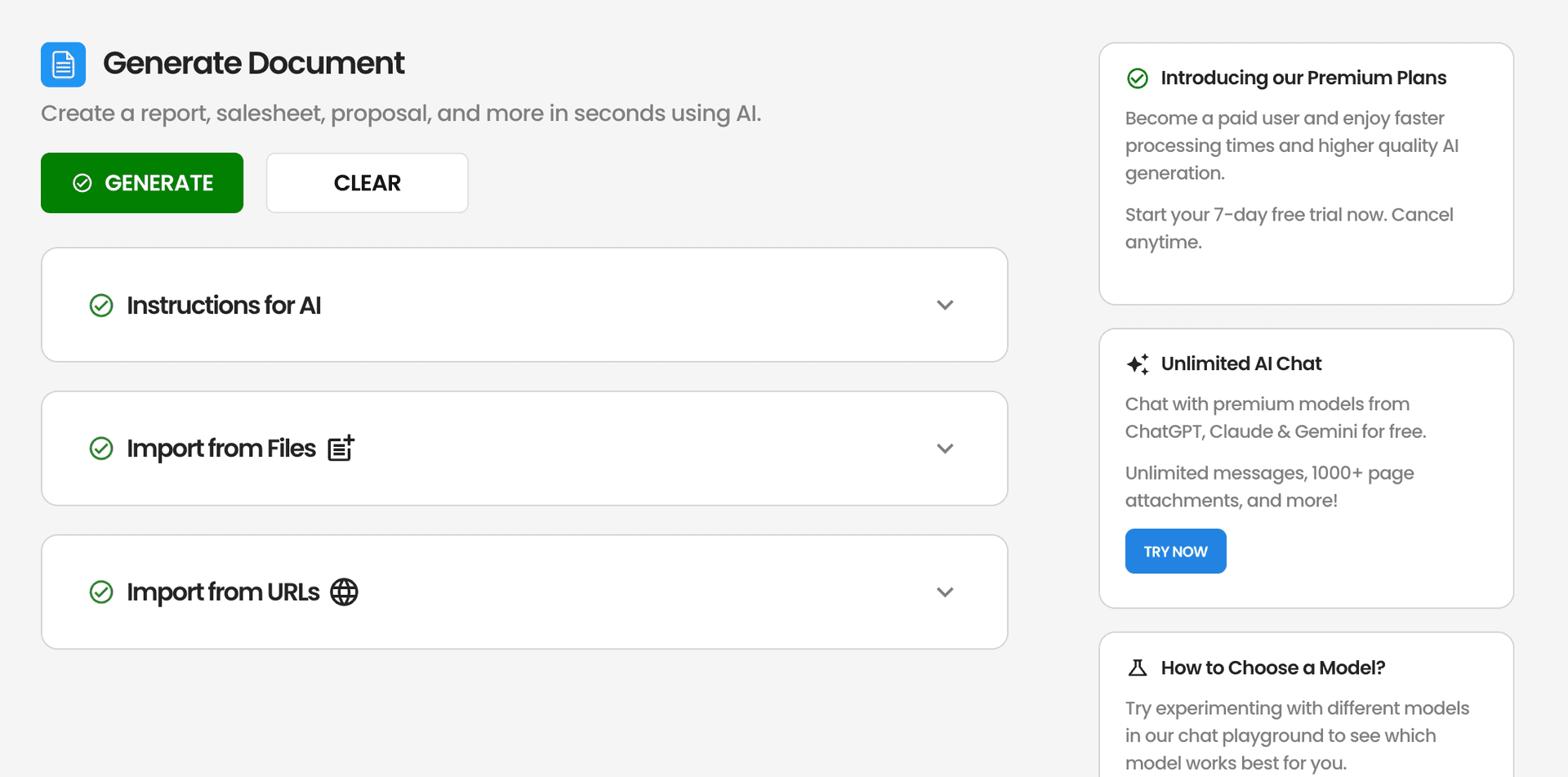
Practical Use Cases: Transforming Team Collaboration with AI
Moving from theory to practice, let's explore how an AI word generator can be applied to solve real-world collaboration challenges. Research into human-AI co-authorship has shown that AI can significantly enhance productivity and creativity in a team setting.
1. Supercharging Team Brainstorming Sessions
The Problem: Virtual brainstorming sessions can be awkward and inefficient. People may talk over one another, dominant voices can overshadow quieter team members, and the initial creative spark can be hard to ignite.
The AI Solution:
- Overcoming Groupthink: The AI can introduce unexpected angles and perspectives that the team might not have considered, breaking them out of established patterns and sparking more innovative thinking.
Structuring the Chaos: A great brainstorming session produces a flood of ideas. Use the AI to instantly bring order to this creative chaos by categorizing ideas into logical themes and structuring them into a coherent outline.
Example Prompt: "Here is a list of 25 raw ideas from our team meeting: [Paste list of ideas]. Group these ideas into logical themes and organize them into a project outline with H2 and H3 headings."
Seed Idea Generation: Kick off a session by asking the AI to generate a wide range of initial concepts. This provides an instant, diverse foundation that the team can react to and build upon, eliminating the pressure of a blank page.
Example Prompt: "Act as a senior marketing strategist. Our team is brainstorming a Q4 marketing campaign for a new line of sustainable, eco-friendly pet toys. Generate 10 unique campaign concepts. For each concept, provide a catchy tagline, a target audience, and one key marketing channel."
2. Streamlining Collaborative Writing and Editing
The Problem: The traditional collaborative writing process—emailing a document back and forth—is notoriously slow and leads to version control nightmares. The final document often feels disjointed, like a "Frankenstein" of different voices and styles.
The AI Solution:
- Maintaining a Consistent Voice: You can instruct the AI to adhere to a specific brand tone and style. This ensures that as different team members add their contributions, the document remains cohesive and on-brand.
- The AI as an Impartial Editor: Use the AI to handle initial edits for grammar, clarity, and conciseness. As one expert notes, this allows the team to focus on the substance of the content—the ideas, arguments, and accuracy—rather than getting bogged down in minor corrections.
Creating a Unified First Draft: Use the structured outline from your brainstorming session to generate a comprehensive first draft. This ensures everyone starts from the same well-organized page, making the editing process more focused and efficient.
Example Prompt: "Using the project outline we just created, write a 1,500-word project proposal. The tone should be professional, confident, and persuasive. Ensure each section flows logically into the next and that the key benefits are highlighted throughout."
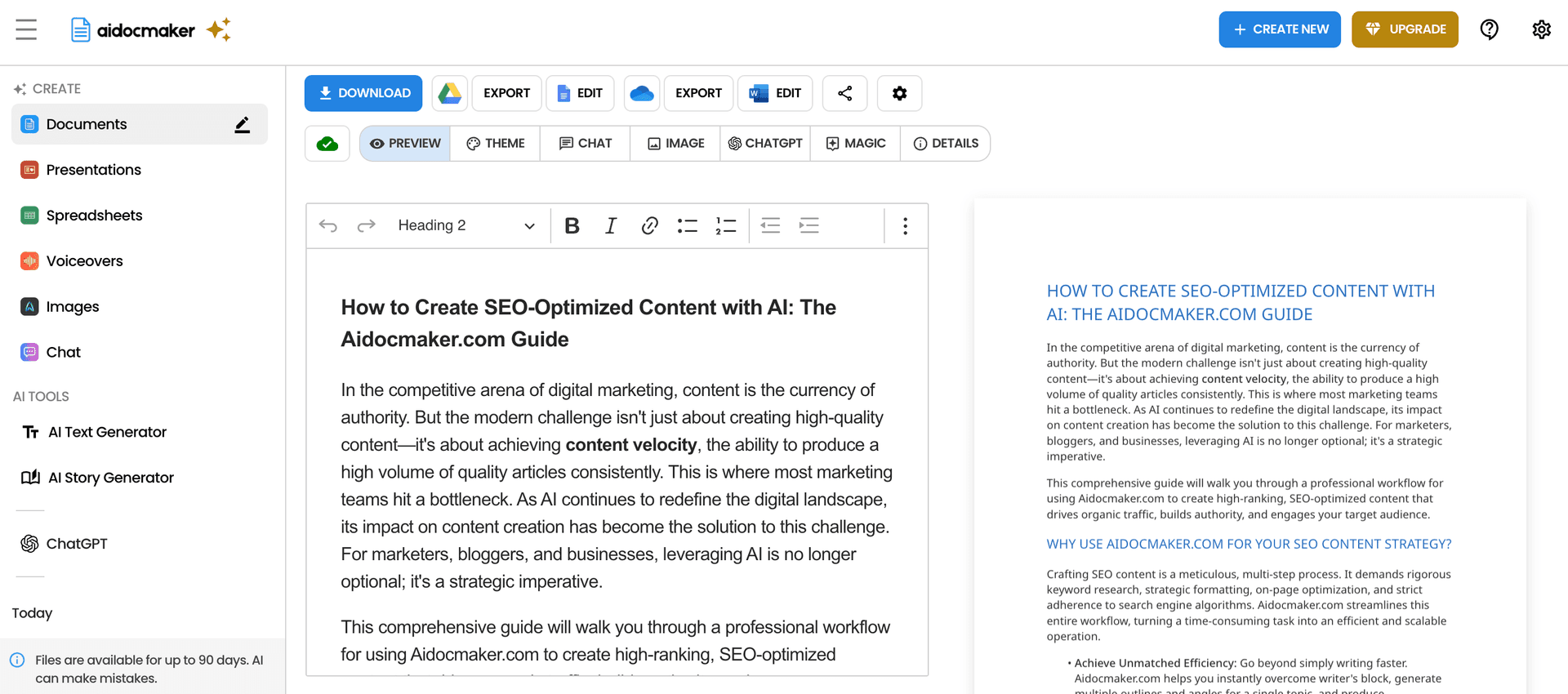
3. Making Collaboration More Inclusive and Accessible
The Problem: In a fast-paced meeting, quieter or more reflective team members may not have a chance to voice their best ideas. Additionally, language barriers or different communication styles can prevent valuable insights from being fully understood.
The AI Solution:
- Asynchronous Brainstorming: An AI-powered document allows for asynchronous collaboration. Team members can add their ideas individually, and the AI can then be used to synthesize and organize all the contributions. This empowers introverts and those in different time zones to contribute equally and thoughtfully.
Clarifying and Rephrasing: The AI can act as a universal translator and clarifier. If a team member's idea is complex or awkwardly phrased, the AI can reword it for clarity and impact, ensuring the value of the idea is not lost.
Example Prompt: "Please rephrase this paragraph to be more concise and professional. The core message is that our supply chain costs are increasing, but we have a plan to mitigate it by diversifying suppliers. Retain the core meaning but make the tone more confident."
Best Practices for Using an AI Word Generator in a Team
To fully leverage the power of an AI word generator as a collaborative tool, it's important to establish a clear framework for its use.
- Establish Clear Guidelines: Before starting a project, your team should agree on how the AI will be used. Will it be for initial brainstorming, first drafts, editing, or all of the above? Setting expectations prevents confusion and ensures everyone is on the same page.
- Master Prompting Together: The quality of the AI's output depends entirely on the quality of your prompt. Spend time as a team learning how to write effective prompts. For a complete guide, read our article on how to optimize prompts for AI document generation. Consider creating a shared library of successful prompts for recurring tasks.
- Embrace the "Human-in-the-Loop" Model: Always remember that the AI is a powerful assistant, not the final author. The team's expertise, critical thinking, and strategic oversight are irreplaceable. The AI can handle 80% of the initial drafting and structuring, but the final 20%—the refinement, fact-checking, and unique human insight—is what creates excellence.
- Appoint an AI Facilitator: For real-time collaborative sessions, designate one person to be the "prompt master" or facilitator. This person can guide the interaction with the AI, structure the prompts based on the team's discussion, and keep the creative process focused and productive.
Conclusion: Your Digital Roundtable Awaits
An AI word generator is far more than a tool for individual productivity; it's a solution to some of the most pressing challenges of modern remote and hybrid work. By acting as a central, intelligent hub for ideas, it breaks down the barriers of distance and time zones, fostering a more inclusive, efficient, and innovative collaborative environment.
By embracing this technology as your digital roundtable, you can supercharge brainstorming, streamline collaborative writing, and ensure every voice on your team is heard. The result is not just better documents, but a more connected, creative, and effective team.
Ready to transform your team's creative process? Explore the possibilities and build your own digital roundtable with the AI tools on Aidocmaker.com.
Aidocmaker.com
Aidocmaker.com is an AI company based in Silicon Valley building AI productivity tools. Our team has a background in AI and machine learning, with years of industry experience building AI software.
One Platform, Multiple AI Apps
Apps powered by AI for creating reports, presentations, voiceovers, chatting with PDFs, and more. All on a single platform.
Start Improving Your Productivity with AI Today
Sign up now and see how Aidocmaker.com can transform your productivity.
Get StartedGenerate with AI
Free AI Tools
AI-generated content can contain mistakes. Consider checking important information.
* Institutional logos displayed on this page represent users of our services and are shown for informational purposes. They do not imply partnership or endorsement by these organizations.
© 2025 Aidocmaker.com. Based in California.
