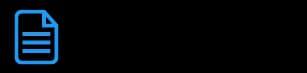How to Use Aidocmaker.com as an AI PDF Generator
PDFs are one of the most important and widely used file formats in the world. From business contracts and academic papers to marketing materials and personal resumes, a PDF is the standard for sharing and archiving documents. However, creating professional, well-structured PDFs can be a time-consuming and often frustrating process. Formatting, structuring, and ensuring consistency can take hours, pulling focus away from the core task of creating valuable content. This is where AI is changing the game.
AI PDF generators are rapidly transforming the way we create and manage documents. These powerful tools automate the most tedious aspects of document creation, allowing professionals, students, and creatives to produce high-quality PDFs in a fraction of the time. By leveraging artificial intelligence, you can streamline your workflow, eliminate repetitive tasks, and focus on what truly matters—the quality of your content.
This guide will show you how to use an AI PDF generator like Aidocmaker.com to create professional, accurate, and engaging PDFs. We’ll explore practical use cases, provide a step-by-step guide to generating PDFs, and share expert tips to help you get the most out of this transformative technology.
What is an AI PDF Generator and How Can It Help You?
An AI PDF generator is a tool that uses a large language model (LLM), such as Google's Gemini or OpenAI's GPT series, to automate the creation of PDF documents. These AI models have been trained on vast datasets of text and code, enabling them to understand the nuances of language, structure, and formatting. When you provide the AI with a detailed set of instructions—known as a prompt—it can generate a complete, well-structured document tailored to your specific needs.
The benefits of using an AI PDF generator are significant and extend beyond simple speed. As noted in a report by LeadSync, AI can dramatically improve efficiency and accuracy in document creation.
- Save Time and Increase Efficiency: The most immediate benefit is the massive reduction in the time it takes to create a document. An AI can produce a fully formatted first draft in minutes, freeing you up to focus on more strategic and creative tasks.
- Ensure Professionalism and Consistency: AI helps maintain a consistent tone, style, and format across all your documents. You can instruct it to be formal, academic, or persuasive, ensuring your PDFs always align with your brand or personal standards.
- Eliminate Errors and Improve Accuracy: AI-powered tools can catch grammatical errors, typos, and inconsistencies that might otherwise be missed, ensuring your final document is polished and professional.
- Overcome Writer's Block: Staring at a blank page is a common frustration. An AI PDF generator can provide instant inspiration by generating outlines, titles, or even a full draft to get you started.

Practical Use Cases for an AI PDF Generator
An AI PDF generator is a versatile tool that can be adapted for a wide range of tasks across various professions. Here are some practical ways to integrate AI into your PDF workflow.
1. Creating Professional Business Reports and Proposals
In the business world, reports and proposals need to be clear, concise, and professional. An AI PDF generator can help you create these documents quickly and effectively.
- Drafting Comprehensive Reports: Provide the AI with your key data points, and it can structure them into a formal report, complete with an executive summary, findings, and recommendations.
- Generating Persuasive Proposals: Use AI to craft compelling proposals that highlight your strengths and clearly outline your value proposition. You can instruct the AI to adopt a confident and persuasive tone to win over clients and stakeholders.
Example Prompt: "Act as a business analyst. Generate a 5-page formal business report on the Q3 financial performance of a mid-sized tech company. The report should include an executive summary, a section on revenue growth, a breakdown of expenses, and a forecast for Q4. The tone should be professional and data-driven. Use the attached financial data to inform the report."
2. Designing Engaging Marketing Materials
For marketers, creating engaging content that captures attention is crucial. An AI PDF generator can help you produce a variety of marketing materials, from lead magnets to product catalogs.
- Creating High-Value Lead Magnets: Quickly generate e-books, whitepapers, and guides to attract and capture leads. Provide the AI with your core content, and it can format it into a professional-looking PDF.
- Developing Product Catalogs: Use AI to create detailed and consistent product descriptions for a catalog. You can instruct the AI to highlight specific features and benefits for each product.
Example Prompt: "Act as a content marketing expert. Create a 10-page e-book titled 'The Ultimate Guide to Social Media Marketing for Small Businesses.' The target audience is entrepreneurs with limited marketing experience. The tone should be encouraging, practical, and easy to understand. The e-book should include an introduction, five chapters covering different social media platforms, and a concluding summary."
3. Supporting Academic and Research Work
For students and researchers, an AI PDF generator can be a powerful tool for organizing and presenting information when used ethically.
- Structuring Research Papers: Use the AI to create a logical outline for your research paper based on your thesis statement and key arguments.
- Summarizing Complex Articles: Quickly grasp the main points of dense academic articles by asking the AI to summarize them into a concise PDF document.
For more on how to use AI responsibly in an academic setting, read our guide on using Aidocmaker.com effectively for academic success.
Example Prompt: "Act as a research assistant. Summarize the attached academic paper on the impacts of climate change on coastal communities. The summary should be approximately 500 words and be structured as a PDF with a clear title, introduction, key findings, and conclusion. The tone should be academic and objective."
How to Use Aidocmaker.com as an AI PDF Generator: A Step-by-Step Guide
Using Aidocmaker.com to generate PDFs is a straightforward process. By following these steps, you can create high-quality documents in minutes.
Step 1: Write a Detailed and Specific Prompt
The quality of your PDF is directly proportional to the quality of your prompt. A vague prompt will produce a generic document, while a detailed prompt will yield a tailored and professional result. For a complete guide on writing effective prompts, check out our article on how to optimize prompts for AI document generation.
Your prompt should include:
- Role: Tell the AI who to be (e.g., "Act as a financial analyst").
- Task: Clearly define what you want it to create (e.g., "Generate a quarterly financial report").
- Context: Provide details about the audience, purpose, and tone.
- Format: Specify the structure, such as headings, lists, and tables.
Step 2: Generate the Document
Once you have crafted your prompt, input it into the Aidocmaker.com document generator. The AI will then process your request and create a first draft of your document. This draft will be fully formatted and structured according to your instructions.
Step 3: Review and Refine with the "Human-in-the-Loop" Model
Always treat the AI-generated text as a first draft. Your expertise and personal touch are what will elevate the document from good to great. Review the content for accuracy, tone, and flow. Edit and refine the text to ensure it aligns with your unique voice and objectives. This "human-in-the-loop" approach ensures the final document is both high-quality and authentic.
Step 4: Export as a PDF (and More)
Once you are satisfied with the document, you can export it as a PDF with a single click. Aidocmaker.com also offers the flexibility to export your document in other formats, such as Microsoft Word (.docx) or PowerPoint (.pptx), giving you full control over your final output.

Conclusion: Your New Partner in Document Creation
An AI PDF generator is a powerful ally in the modern professional's toolkit. By automating the most time-consuming aspects of document creation, it frees you to focus on what truly matters: creating high-quality, impactful content. From business reports and marketing materials to academic papers and personal projects, the applications are vast and varied.
By following the use cases and best practices in this guide, you can elevate your document creation process, boost your productivity, and maintain a high standard of quality in every PDF you produce. The key is to view AI not as a replacement for human intellect, but as a partner that enhances it.
Ready to revolutionize your workflow? Explore the AI PDF generator and other powerful tools on Aidocmaker.com and discover how you can create better documents, faster.
About
AI Doc Maker
AI Doc Maker is an AI productivity platform based in San Jose, California. Launched in 2023, our team brings years of experience in AI and machine learning.