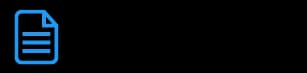7 Benefits of Using an AI PowerPoint Generator
Creating PowerPoint presentations from scratch can be an incredibly time-consuming and laborious process. Formatting slides, aligning elements, and ensuring a cohesive visual style throughout the deck often involves meticulous work. Even after investing significant time, the end result may still fall short of the desired professional quality. However, with an AI-generated presentation, you can easily customize color themes, text, and visuals, and integrate advanced features like AI-generated images, showcasing the flexibility and versatility of the presentation creation process.
What to Expect in This Post
In this post, we’ll talk about the top 7 benefits of using an AI PowerPoint generator and how it can transform your workflow and elevate the quality of your presentations. We’ll discuss the details of each benefit and provide concrete examples to illustrate how AI presentation software can simplify and enhance the presentation creation process.
What is an AI Presentation Generator?
An AI presentation generator is a cutting-edge software tool designed to automate the creation of presentations. By leveraging advanced artificial intelligence technologies, such as natural language processing (NLP) and machine learning, this tool can analyze a user’s input—be it a simple prompt or a detailed topic—and generate a fully-fledged presentation in minutes.
An AI presentation generator works by interpreting the input text and structuring it into a coherent and visually appealing presentation. It can produce presentations in various formats, including PowerPoint, Google Slides, and PDF, making it versatile and adaptable to different user needs.
For example, Aidocmaker.com’s AI PowerPoint Generator is an advanced AI presentation maker that streamlines the presentation creation process. It not only generates slide content based on your input text but also offers additional features like AI-generated images, voiceovers, and reports.
AI PowerPoint generators are a game-changer for anyone who frequently needs to generate presentations. It not only saves significant time and effort but also ensures that even those with limited design skills can produce high-quality, professional presentations. Whether you need to generate presentations for business meetings, educational purposes, or marketing pitches, an AI presentation generator can streamline the process and enhance the final product.
1. Time Efficiency
Quick Creation Process
One of the most significant advantages of using an AI PowerPoint generator is the immense time savings it offers. Rather than painstakingly creating each slide from scratch, you can input your content, and the AI will analyze it and generate a finished product for you within minutes.
Automated Formatting, Design, and Presentation Templates
The tool also automates much of the formatting and design work. You can describe your ideal presentation and receive tailored presentation templates, eliminating the need to spend hours meticulously aligning elements, choosing fonts, or deciding on a color scheme. The generator provides polished design suggestions automatically, ensuring a professional look and feel right from the start.
Boosted Productivity
By drastically reducing the time required for the mechanical aspects of slide creation, the generator allows you to focus on refining your content and delivery. The hours saved on a single presentation add up to substantial productivity gains over weeks and months. You can redirect this saved time towards other important tasks, like researching your topic more thoroughly or practicing your presentation skills.
Reduced Fatigue and Frustration
Moreover, the tool eliminates the frustration often associated with manual slide creation. No more wrestling with stubborn formatting issues or spending long hours trying to perfect the visual appeal of your slides. This is especially beneficial when working with large datasets or complex information that would otherwise require extensive formatting.
2. Content Optimization
Enhanced Quality of Content
An AI PowerPoint Generator will automatically create slides and generate content for your presentations. It takes your input and produces a complete PowerPoint deck, saving you time and effort in the process. It allows you to create presentations that effectively communicate your message and keep your audience engaged. The content highlights your key points with visually appealing slides that captivate your audience and leave a lasting impact.
Logical and Compelling Narrative Flow
The generator can also identify and remove repetitive or redundant elements, ensuring that each slide contributes meaningfully to your overall narrative. It helps create a logical flow that guides your audience from one point to the next, making your presentation more compelling and persuasive.
3. Enhanced Creativity
Alternative Narrative Approaches
An AI PowerPoint generator can also boost your creativity by proposing alternative approaches to framing your content. It might suggest thematic directions like storytelling, data-driven insights, or motivational angles that you hadn’t initially considered. These fresh perspectives can help you break away from predictable presentation patterns and engage your audience in novel ways.
Unique Perspectives
By offering unique perspectives on your topic, the AI helps you think about your subject matter in new and innovative ways. It can draw connections between seemingly disparate ideas or highlight aspects of your content that you might have overlooked. This feature is particularly useful when you're feeling stuck or looking to add depth and originality to your presentations.
Tailored Creative Strategies
You can explore different creative strategies tailored to resonate with your specific audience. The AI can analyze your target audience's characteristics and preferences and suggest approaches that are more likely to capture their interest and attention. This level of customization ensures that your presentations are informative, highly relevant, and engaging for your particular audience.
4. AI-Generated Images for Visual Impact
Stunning Visual Enhancements
Visuals play a crucial role in capturing and maintaining your audience’s attention. An AI PowerPoint Generator can create stunning images for your slides. These high-quality visuals elevate the aesthetic appeal of your presentation, making it more visually striking and professional-looking.
Improved Visual Appeal
By seamlessly integrating relevant imagery, the AI enhances the impact of your content and helps your ideas resonate with your audience. The images are carefully selected to complement your text and reinforce your key messages. They add visual interest and break up the monotony of text-heavy slides, keeping your audience engaged.
5. Add Professional AI Voiceovers
Incorporation of High-Quality Voiceovers
In addition to AI-generated images, the tool allows you to incorporate professional AI voiceovers into your presentations. This feature is particularly valuable for creating video presentations, webinars, online courses, and other multimedia content. With just a few clicks, you can add a polished audio narration that enhances the overall quality and impact of your slides.
Ideal for Video and Online Content
AI voiceovers are especially beneficial when your presentation will be consumed in a video or online format. They provide a consistent and engaging audio experience that keeps your audience focused on your content. Whether you're creating an educational course, a product demo, or a marketing video, the addition of professional voiceovers can significantly elevate the perceived value and professionalism of your presentation.
Accessibility and Professionalism
Moreover, AI voiceovers improve the accessibility of your content by catering to different learning styles and preferences. Some people retain information better when they hear it spoken aloud, and voiceovers ensure that your presentation is accessible to a wider range of audiences. The high-quality audio also adds a layer of sophistication and professionalism to your slides, setting them apart from basic, text-only presentations.
6. Integration with Popular Platforms & Other AI Tools
Seamless Workflow Integration
AI PowerPoint generators seamlessly integrate with popular presentation tools like Microsoft PowerPoint and Google Slides. This allows for a streamlined workflow when incorporating data and media from various sources.
Collaboration with Google Slides Export
The AI PowerPoint generators enhance team productivity by enabling collaboration through its integration with popular platforms like Google Slides. Once the AI has generated the initial presentation, you can easily export it to Google Slides, where your team members can access, edit, and contribute to the presentation in real time. This feature eliminates the need for manual file sharing and ensures that everyone is working on the most up-to-date version of the presentation.
For example, imagine you're working on a quarterly business review with your team. Each team member can provide their specific data points and insights to an AI PowerPoint generator, which automatically incorporates the information into relevant slides.
After the AI generates the draft, you can export it to Google Slides with just a few clicks. From there, your team can collaboratively refine the content, add additional slides, and provide feedback using Google Slides' built-in commenting and suggestion features.
This streamlined workflow saves time, reduces miscommunication, and allows your team to focus on creating a high-quality, impactful presentation.
Getting Started with an AI Presentation Generator
Step 1: Input Your Prompt
Getting started is straightforward and user-friendly. The first step involves inputting your prompt or topic into the tool. This prompt can be a brief phrase or a detailed sentence that encapsulates the subject of your presentation. The AI algorithm will then analyze this input to generate a relevant and informative presentation.
Step 2: Customize and Edit
Once the AI presentation generator has created a draft based on your prompt, the next step is to customize and edit the presentation to suit your specific needs. This can involve adding or removing slides, adjusting the layout and design, or incorporating additional elements like images and videos. Thanks to a range of templates and design options, you can tailor the presentation to match your brand’s style with an informative, engaging, and visually cohesive final product.
Recap of Key Benefits
In today's fast-paced professional landscape, leveraging AI tools like Aidocmaker.com's PowerPoint Generator can be a game-changer. As we've explored throughout this post, the benefits of using an AI PowerPoint generator are plentiful. From boosting productivity and reducing fatigue to improving engagement and visual impact, an AI PowerPoint generator addresses many of the common challenges associated with traditional presentation creation.
The Future of Presentation Creation
As AI continues to evolve and integrate into various aspects of our work, embracing these tools becomes increasingly essential for staying competitive and effective. AI PowerPoint generators represent a significant step forward in the future of professional presentation creation. It combines advanced AI capabilities with user-friendly features to empower individuals and teams to create compelling presentations efficiently.
If you’re looking to streamline your workflow, elevate your content, and create impactful presentations, try it out for yourself. By harnessing the power of AI, you can focus on what truly matters - crafting engaging stories, delivering impactful messages, and connecting with your audience on a deeper level. Aidocmaker.com’s AI PowerPoint Generator is here to support you every step of the way, from ideation to execution.
So why wait? Visit Aidocmaker.com today and take your presentation game to the next level!
About
AI Doc Maker
AI Doc Maker is an AI productivity platform based in San Jose, California. Launched in 2023, our team brings years of experience in AI and machine learning.